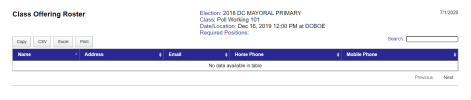Last Updated: 09/21/2023
Class Offering Roster Report
To run: Reports > Class Offering Roster > Run Report
This report allows you to export a report containing a list of students for a single class or multiple classes in CSV or Excel format. This report provides you with a list of the workers' name, address, email, and phone number.
- Go to the Reports tab.
- In the Classes Offering Roster row, click Run Report. Options to run the report display.
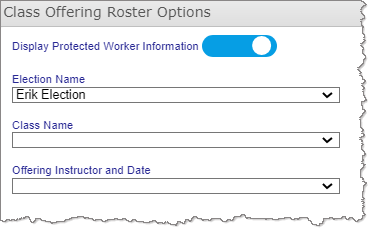
- Select the following options:
- Protected Worker Information—Select whether to include or exclude information for protected workers.
- Class Name—Select the applicable class name from the list of classes that exist for the election.
- Offering Instructor and Date—Select the applicable instructor and date for the class.
- Click Run Report to view the report.
- Click Copy to copy the list (for example, to paste into an email) or click CSV or Excel to export the grid contents to an external file.